
Kids tablets, unlike regular tablets, include enhanced parental controls, kid-friendly content, and kid-proof cases. Some kids tablet models include a Kids app store.
What to look for when purchasing a kids tablet?
When purchasing a kid’s tablet, consider the different types of tablets available, screen size, the battery life, its durability, the age of your child, and the parental controls included. If the tablet is going to be shared, consider buying one that allows you to create multiple profiles.
What is the recommended storage capacity for a kids tablet?
When browsing storage options for kids tablet, consider the type of apps and content that will be downloaded onto the tablet and its durability. Some models may include storage capacities of up to 32GB and may have the option to add a microSD card for additional storage.




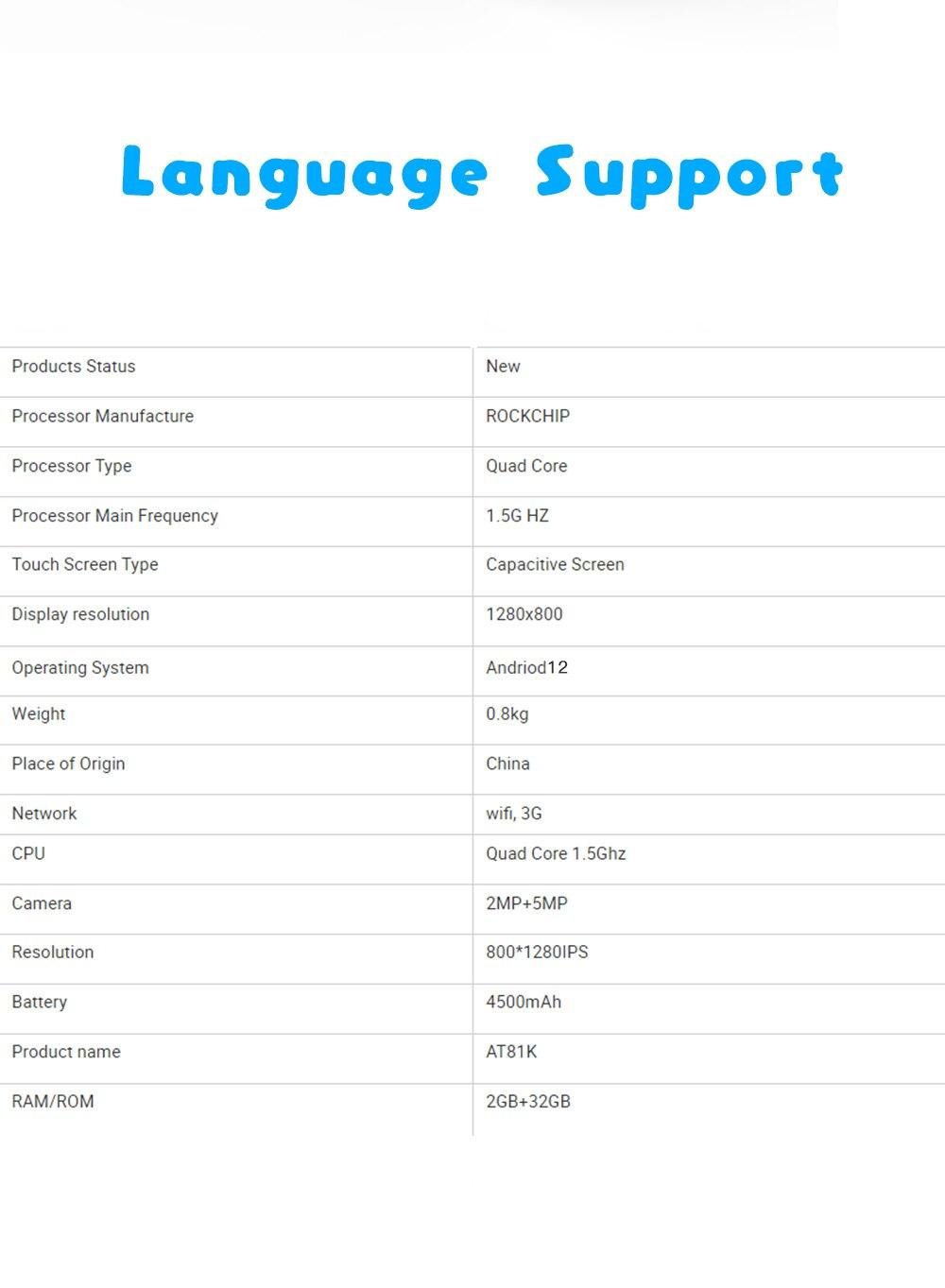
Language Support
Russian, English, Spanish, French, Portuguese, Arabic, Hebrew, Ukrainian, Polish, Czech, Korean and more than 200 other languages etc.

How to switch parent mode and kids mode?

Packing List
Tablet *1, Charger *1, Type C USB data cable *1, Credentials *1, Quick Start and Security guide *1
* The keyboard, pen and protective case need to be purchased separately.
Quality Control
Before Shipping ,We will open the box to test the quality or install the software .
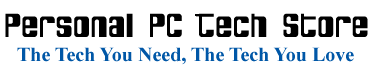
















Real customer reviews